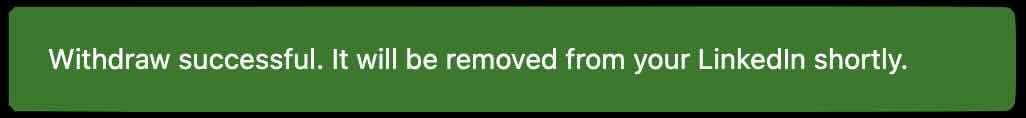Please watch this important video!
Connections allows you to see which LinkedIn accepted connections have been automated using LinkDeal. You'll see the connection name, the company, the meeting date and connection date, as well as the connection message you sent to your connection, if you are a Premium user.
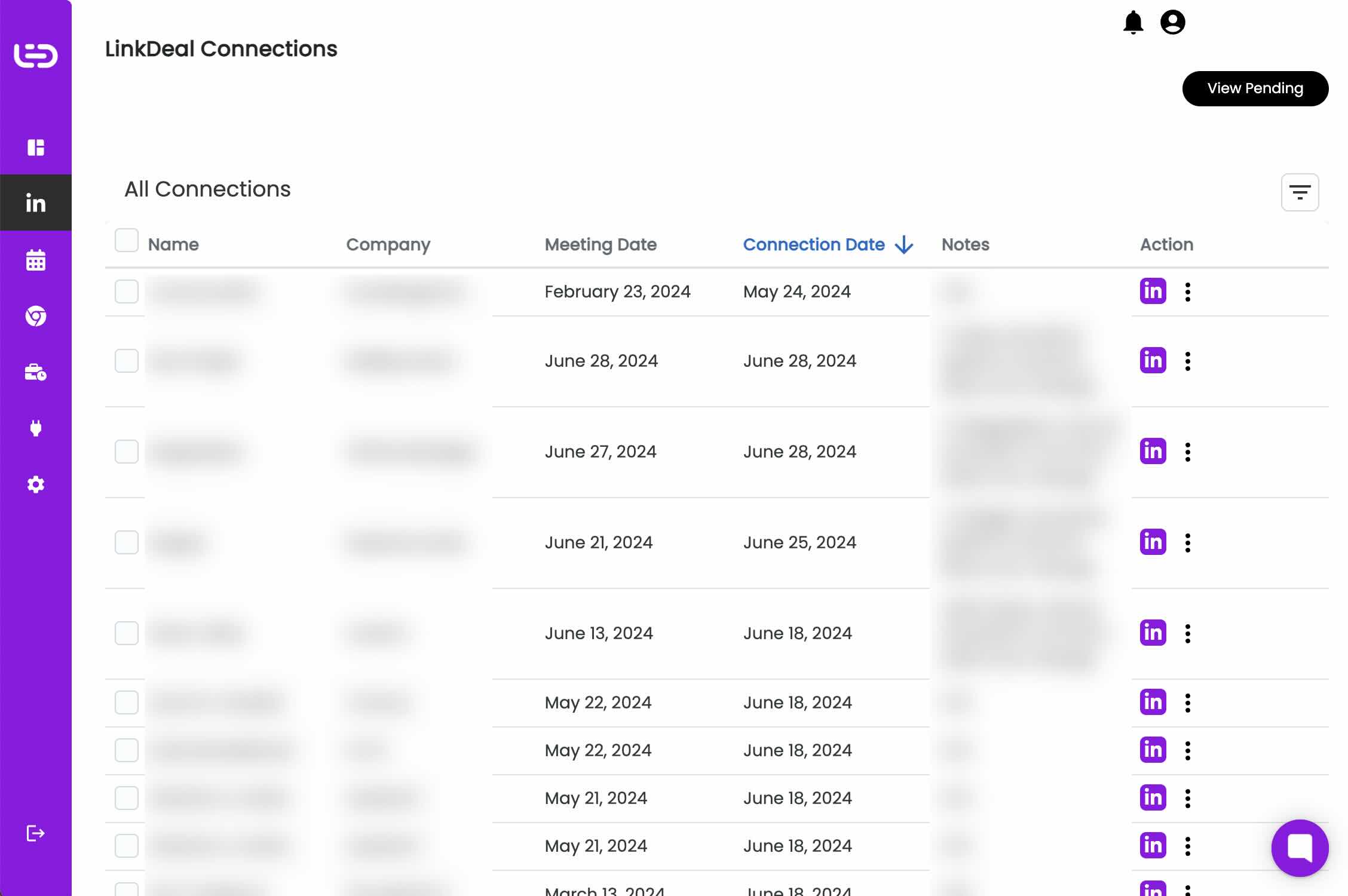
Click on the View Pending button to see which outstanding connections have been automated by LinkDeal. The reasons could be that the person has removed your connection request, LinkDeal was unable to find the person or that they simply have not yet accepted.
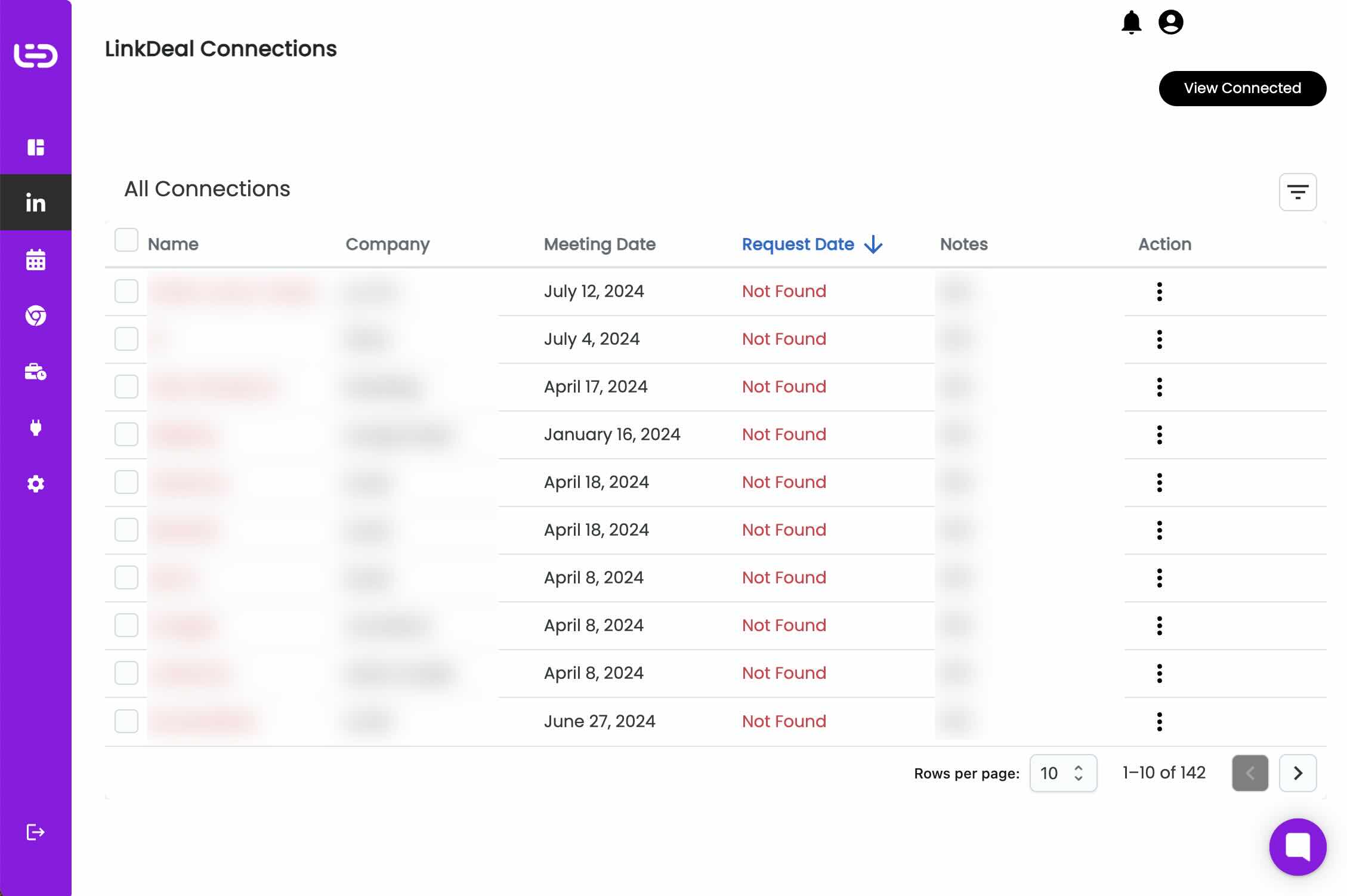
Click on the 3 Dots icon to see the connection on LinkedIn or to remove them manually from your connections list or pending connections.
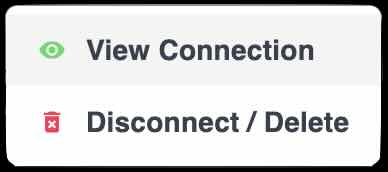
If you Disconnect / Delete the connection you should see this message show in the UI.