
Imagine a LinkedIn autopilot that effortlessly automates your networking, lead generation, and social selling processes. That's LinkDeal - your all-in-one solution to skyrocket your LinkedIn game!
LinkDeal isn't just another LinkedIn tool; it's a comprehensive platform designed to transform your LinkedIn experience. Whether you're a sales professional, marketing expert, or recruiter, LinkDeal is tailored to meet your needs with features that outshine the competition.
LinkDeal is compatible with LinkedIn Free, Sales Navigator, Premium, and Recruiter Lite accounts, LinkDeal is built to safely mimic your manual activities with randomized delays, ensuring your account's security.
To use LinkDeal, you need to do 3 things:
Connect your calendar(s): This is to get your contacts' data from your meeting invitations to find and connect with them automatically on LinkedIn.
Download the Chrome Extension: This is so LinkDeal can perform the activity in your LinkedIn page.
Connect your LinkedIn & LinkDeal accounts to the Extension: This is to make sure only your account is used for connecting with prospects on LinkedIn, with LinkDeal.
Optionally, we recommend connecting your CRM (Salesforce or Hubspot) if possible to further streamline tasks, like creating contacts and connecting with CRM contacts on LinkedIn in a deal/opportunity automatically.
When you first log in to LinkDeal, you'll be taken to the Calendar connection screen and shown the Onboarding Checklist, letting you know what tasks you need to complete.
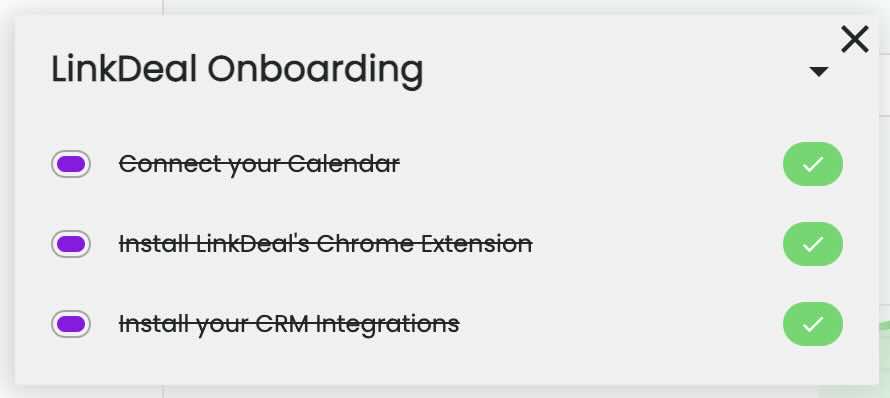
You'll also be shown an automated Onboarding Tour. Be sure to go through these to see how to set up LinkDeal. It's very quick and easy to follow and you'll be onboarded in no time!
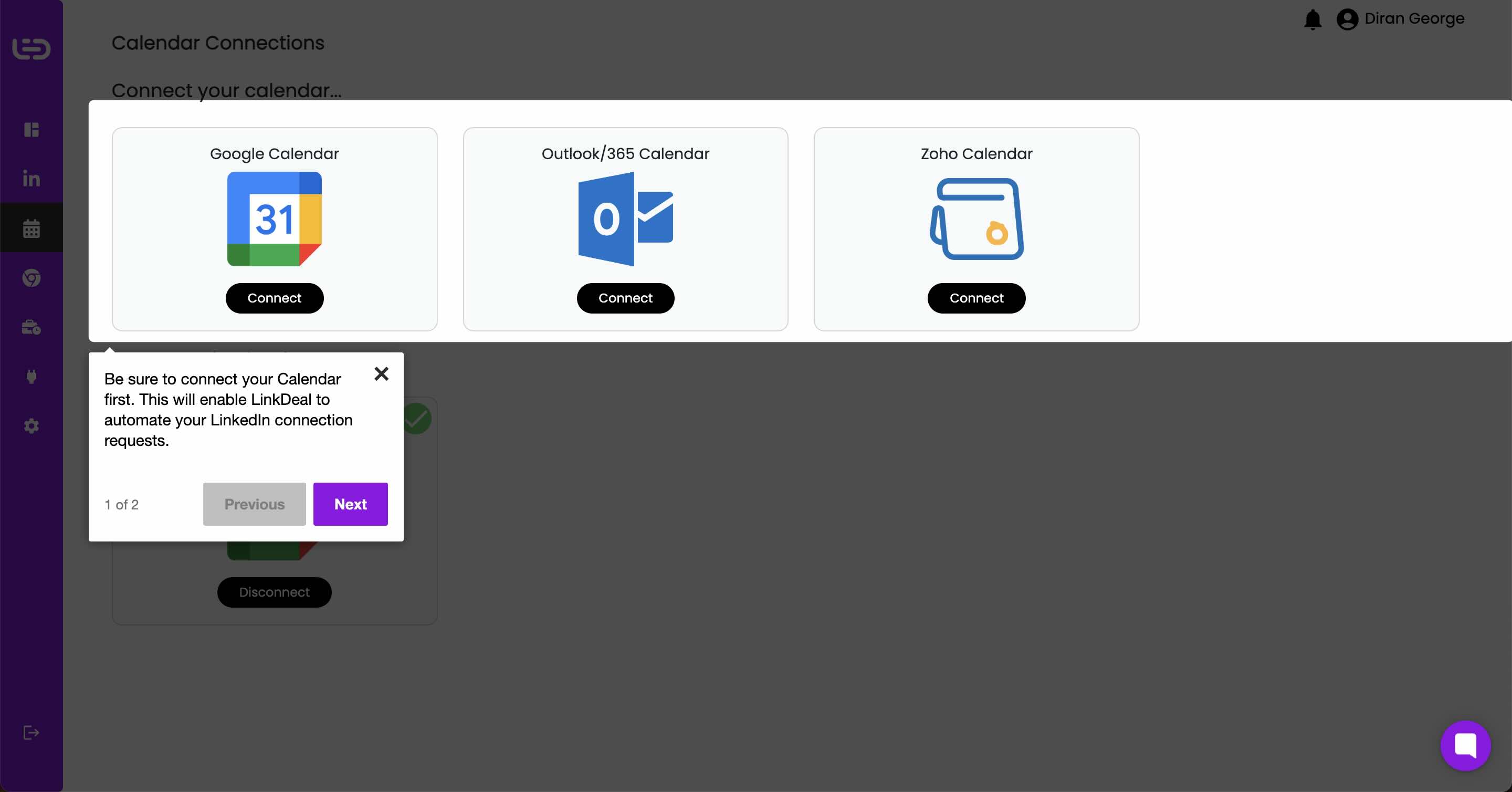
You'll be sent an email from LinkDeal when your Chrome Extension and LinkedIn accounts are connected successfully. You'll also be sent an email if it becomes disconnected for some reason (logging out of LinkedIn, LinkDeal or clearing your cache) to let you know to connect again.
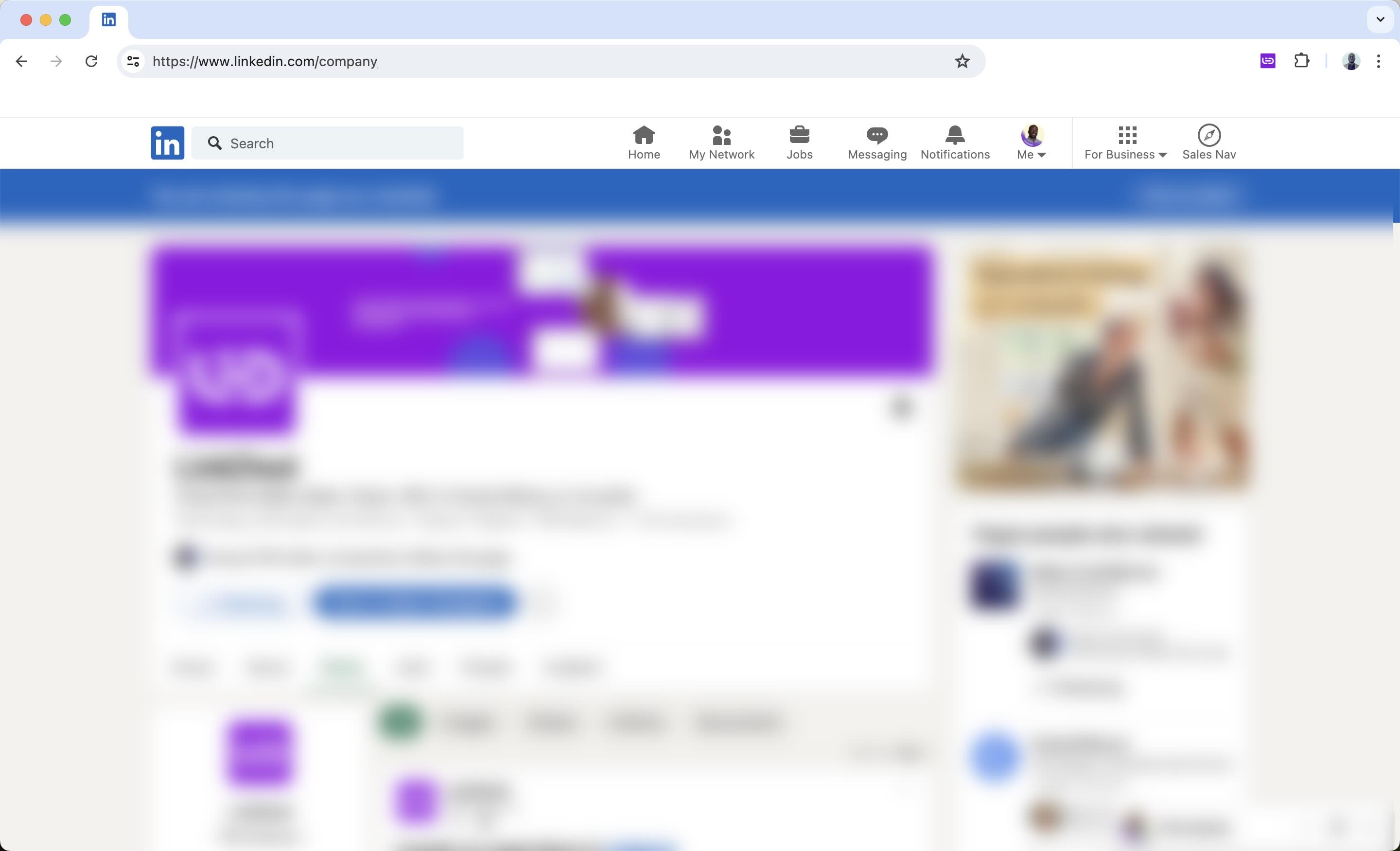
When you've set up LinkDeal correctly, it will run in the background without interrupting you. When active with making connections, LinkDeal opens a background, pinned LinkedIn tab in your browser when it's running. You don't need to do anything, just leave LinkDeal to do its thing. Please be sure to leave this tab open though!